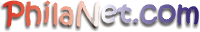FTP: file transfer protocol
Sponsored in part by:

FTP gives you the ability to give and take
between computers -- to transfer files! So, what's the big deal? Well, you
can login at any of the thousands of "sites" available world-wide
and download
text, graphics, multimedia files, and freeware or shareware software programs. ( Freeware
is free software. Shareware is software you can obtain for free,
and the authors ask you send a contribution to help cover costs.
All of the Internet software made available to you here is share
ware.)
Here is how it works:
When the program is started, you will be placed in the SESSION
PROFILE window. You can define separate profiles for each major
site you access. Here is what you want to enter in this window for a
typical session:
HOST NAME: The FTP site you want to go to.
(ex: ftp.uu.net or membrane.com)
USER ID: Anonymous for many FTP sites, however; membrane.com
requires a user name.
PASSWORD: Your email address will work for most anonymous sites
(myname@.membrane.com), or the password that goes with your user name.
REMOTE HOST (DIRECTORY): what directory you want to be in
at the remote site.
Usually this will be in the /pub directory, but
this varies according to site. If you are trying to post
html to your website, you will need to be in a directory like:
/home/myname/public_html
LOCAL PC: your local directory for uploading/downloading
files.
TIPS:
- Remember, when FTPing to a particular
site, to try and do so between 5PM and
6AM local time at the site, as the site's computers may be occupied
during business hours.
- Some sites (like membrane.com) do not allow anonymous logins.
You must have a username and password.
- Text files must be sent in ascii mode. Graphics, sounds,
multimedia and executable files must be sent in binary mode.

by
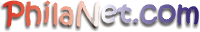
c. 1995, 1996, 1997